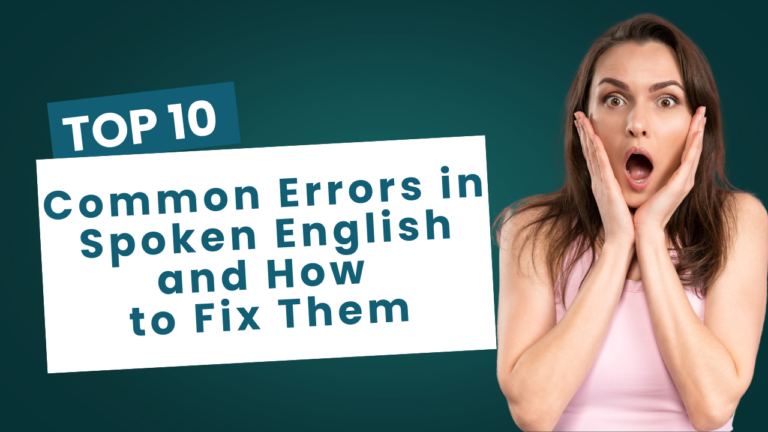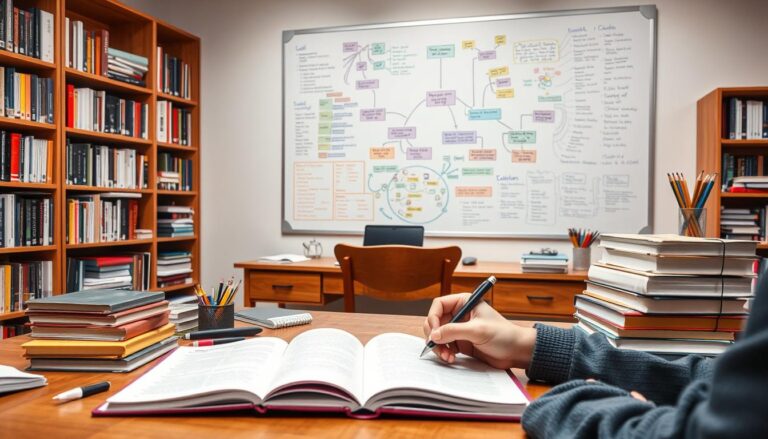Complete Home Office Setup for Online Students
Have you ever wondered why some students excel in their studies while others struggle to stay focused? The secret often lies in their workspace. A well-organized and personalized area can make all the difference in productivity and comfort.
Creating a dedicated space for learning is essential. Studies show that 70% of students with a specific workspace report better focus. Natural light, ergonomic furniture, and minimal distractions can boost efficiency by up to 20%.
In this guide, we’ll walk you through designing a workspace that balances functionality and inspiration. From selecting the right layout to adding personal touches, we’ll help you create an environment that enhances your learning experience.
Choosing the Perfect Space for Your Online School Desk Setup
Finding the right spot for your workspace can transform your productivity and focus. A dedicated area minimizes distractions and helps you stay on track. Let’s explore how to identify the ideal location for your learning activities.
Identifying a Low-Distraction Zone
Start by selecting a quiet area in your home. Low-traffic zones, like a corner of your room, are ideal. Avoid spaces like the kitchen or living room, where interruptions are common.
Make sure the area is free from clutter. A tidy environment promotes better focus. If needed, use a door note to signal when you’re in class or studying. This simple step can help others respect your space.
Maximizing Natural Light
Natural light is essential for maintaining energy and focus. Choose a spot near a window to take advantage of daylight. This not only brightens your space but also reduces eye strain.
If natural light is limited, consider adding a desk lamp with warm lighting. Proper illumination ensures you stay alert and comfortable during long study sessions.
By carefully selecting your workspace, you create an environment that supports your learning goals. A well-chosen area enhances focus, making it easier to achieve your academic objectives.
Designing a Productive Home Office Environment
A well-designed home office can significantly enhance your focus and efficiency. Whether you’re studying or working, the right layout and organization can make a big difference. Let’s explore how to create a space that supports your goals and keeps you motivated.
Creating a Dedicated Study Area
Start by setting up a dedicated study area. This space should be free from distractions and tailored to your needs. Choose a quiet corner or a separate room if possible. A clutter-free environment helps you stay focused and organized.
Invest in ergonomic furniture to support long study sessions. A comfortable chair and a sturdy desk are essential. Proper lighting is also crucial. Natural light is ideal, but a good desk lamp can work wonders too.
Optimizing Layout with Multi-Purpose Zones
Your home office should be versatile. Create multi-purpose zones to handle different tasks. For example, have a separate area for reading and another for creative work. This approach helps you switch between activities seamlessly.
Use furniture that maximizes space. A foldable desk or a bookshelf with storage can keep your workspace tidy. Organize your tools and supplies so everything is within reach. This reduces interruptions and keeps you in the flow.
| Strategy | Benefit |
|---|---|
| Dedicated Study Area | Improves focus and reduces distractions |
| Ergonomic Furniture | Supports posture and comfort |
| Multi-Purpose Zones | Enhances versatility and efficiency |
| Proper Lighting | Reduces eye strain and boosts energy |
By following these tips, you can design a home office that boosts productivity and makes your work or study sessions more enjoyable. A well-thought-out layout not only enhances efficiency but also creates a space you’ll love to use every day.
Essential Desk and Workspace Items
A well-equipped workspace is the foundation of productivity and focus. Having the right tools and supplies within reach can make a significant difference in how efficiently you work or study. Let’s explore the must-have items and clever storage solutions that can transform your area into a functional and inspiring space.
Must-Have Supplies and Tools
Every workspace needs a few essentials to function smoothly. Start with a sturdy notebook for jotting down ideas and keeping track of tasks. Pens, highlighters, and sticky notes are also crucial for organizing thoughts and marking important details.
For digital tasks, ensure you have a reliable laptop or tablet. A good-quality mouse and keyboard can enhance your efficiency, especially during long sessions. Don’t forget a pair of noise-canceling headphones to block out distractions and help you concentrate.
Clever Storage and Organization Options
Keeping your workspace tidy is key to maintaining focus. Invest in storage solutions like drawers, shelves, or bins to organize your materials. A dedicated shelf for books and supplies can help reduce clutter and keep everything within arm’s reach.
Use desk organizers for smaller items like pens, paper clips, and USB drives. This ensures that every item has a specific place, making it easier to find what you need quickly. For larger projects, consider using labeled folders or binders to keep documents organized.
| Item | Benefit |
|---|---|
| Notebook | Keeps tasks and ideas organized |
| Drawers and Shelves | Reduces clutter and improves accessibility |
| Desk Organizers | Keeps small items in place |
| Noise-Canceling Headphones | Blocks distractions for better focus |
By incorporating these essential items and storage solutions, you can create a workspace that supports your productivity and keeps stress at bay. A well-organized area not only enhances efficiency but also makes your work or study sessions more enjoyable.
Ergonomic Tips for Long Study Sessions
Long study sessions demand more than just focus; they require a workspace that supports your body and mind. Ergonomics plays a vital role in ensuring comfort and preventing strain. By making a few adjustments, you can create an environment that enhances productivity and well-being.
Selecting the Right Chair
Choosing the right chair is crucial for maintaining comfort during extended periods of sitting. An ergonomic chair with proper lumbar support helps align your spine and reduces back pain. Look for adjustable height settings to ensure your feet rest flat on the floor.
Make sure the chair allows your thighs to be parallel to the ground. This position minimizes pressure on your legs and improves circulation. A well-designed chair can make a significant difference in your posture and overall comfort.
Adjustable Desks and Posture Solutions
An adjustable desk is another essential component of an ergonomic workspace. It allows you to switch between sitting and standing, reducing the risks associated with prolonged sitting. Aim to stand for 2 to 4 hours during an 8-hour study session.
Position your laptop or computer screen at eye level to avoid neck strain. Keep your keyboard and mouse within easy reach to maintain a neutral wrist position. These small adjustments can prevent discomfort and improve focus.
| Ergonomic Tip | Benefit |
|---|---|
| Proper Lumbar Support | Reduces back pain and improves posture |
| Adjustable Desk | Encourages movement and reduces strain |
| Screen at Eye Level | Prevents neck and eye strain |
| Neutral Wrist Position | Minimizes risk of carpal tunnel syndrome |
Taking regular breaks is equally important. Follow the 20/20/20 rule: every 20 minutes, look at something 20 feet away for 20 seconds. This simple tip can protect your eyes and reduce fatigue.
By incorporating these ergonomic practices, you can create a workspace that supports your body and enhances your study experience. Small changes lead to long-term comfort and productivity.
Tech Enhancements for Modern Online Learning
Modern learning spaces thrive on the integration of advanced tools and smart solutions. The right technology can streamline your workflow, reduce distractions, and make your workspace more efficient. Let’s explore how to upgrade your area with the latest tech enhancements.
Setting Up Dual Monitors and Docking Stations
Dual monitors are a game-changer for multitasking. They allow you to view multiple applications at once, making it easier to take notes, research, and attend classes simultaneously. To set up, ensure both monitors are at eye level to avoid neck strain.
Docking stations are another essential part of a modern workspace. They connect your computer to multiple peripherals, reducing clutter and simplifying your setup. This setup saves time and keeps your desk organized.
Effective Cable Management and Lighting
Cable management is crucial for safety and aesthetics. Use zip ties or cable sleeves to bundle wires together. This prevents tangling and keeps your workspace tidy. Dedicated cable trays or clips can also help route cords neatly.
Proper lighting is equally important. A desk lamp with adjustable brightness can reduce eye strain during long sessions. Position the lamp to avoid glare on your computer screen. For more tips on creating an optimal learning environment, check out our guide on personalized learning through technology.
By incorporating these tech enhancements, you can create a workspace that supports your learning goals. A clean, organized area not only boosts productivity but also makes your time more enjoyable and efficient.
Personalizing and Organizing Your Desk
Your workspace should be a reflection of your personality and creativity. Adding personal touches not only makes it uniquely yours but also inspires motivation and focus. Let’s explore how to infuse your area with creativity while keeping it functional and organized.
Incorporating Personal Touches
Start by adding items that reflect your interests and passions. Posters, art prints, or themed accessories can transform your space into a motivating environment. For example, a favorite quote or a vision board can serve as daily inspiration.
Organize your personal items thoughtfully. Use a shelf or drawer to keep decorations tidy and purposeful. This ensures your space remains clutter-free while still feeling personalized. Studies show that 70% of people feel more productive in a tidy environment.
Creative Decoration Ideas
Creative ideas can make your workspace more visually appealing. Simple additions like a plant, a colorful desk organizer, or a unique lamp can enhance the overall look. Rotate decorations occasionally to keep the environment fresh and inspiring.
Balance is key. While decorations add personality, ensure they don’t overwhelm your space. Use vertical storage options like pegboards to maximize space and keep essentials within reach.
| Personalization Tip | Benefit |
|---|---|
| Add Art or Posters | Boosts motivation and creativity |
| Use Themed Accessories | Makes the space uniquely yours |
| Organize with Shelves | Keeps decorations tidy and purposeful |
| Rotate Decorations | Keeps the environment fresh and inspiring |
By personalizing and organizing your workspace, you create a space that feels like your own. A well-thought-out area not only enhances productivity but also makes every session more enjoyable. For more insights on creating inspiring spaces, explore personalized learning environments.
Balancing Minimalism and Functionality in Your Workspace
Achieving a balance between minimalism and functionality can transform your workspace into a haven of productivity. A clutter-free environment not only looks appealing but also enhances focus and efficiency. Let’s explore how to create a workspace that combines simplicity with practicality.
Minimalism in a workspace means keeping only what you need. This approach reduces distractions and makes it easier to locate tools and supplies. Start by decluttering your area. Remove items that don’t serve a purpose or add value to your work.
Multifunctional furniture is key to a minimalist setup. Choose pieces that serve multiple purposes, like a desk with built-in storage or a foldable chair. This not only saves space but also keeps your area organized. For example, a compact shelf can store books and supplies while doubling as a decorative element.
Smart storage solutions are essential for maintaining a minimalist workspace. Use drawers, bins, or organizers to keep items out of sight but within reach. This ensures your desk remains clean and functional. A tidy workspace promotes better focus and reduces stress.
Regular adjustments and decluttering routines help maintain balance. Set aside time weekly to review your setup. Remove unnecessary items and reorganize as needed. This keeps your workspace efficient and aligned with your needs.
| Tip | Benefit |
|---|---|
| Declutter Regularly | Reduces distractions and improves focus |
| Use Multifunctional Furniture | Saves space and enhances organization |
| Incorporate Smart Storage | Keeps essentials accessible and tidy |
| Maintain a Clean Desk | Boosts productivity and reduces stress |
By balancing minimalism with functionality, you create a workspace that supports your goals. A clean, organized area not only enhances productivity but also makes your work or study sessions more enjoyable. Start small, and you’ll soon see the benefits of a minimalist yet functional setup.
Conclusion
Creating an effective workspace is about more than just furniture and tools; it’s about designing an environment that supports your goals. Throughout this guide, we’ve highlighted the importance of choosing the right space, using ergonomic furniture, and integrating smart technology. Every item, from the chair to the monitor, plays a vital role in ensuring comfort and productivity.
Efficient organization and personalization are equally crucial. A clutter-free workspace reduces distractions, while creative touches make the area uniquely yours. Make sure to revisit these tips as you refine your space for continued success in your studies or work.
For more insights on how to maximize the benefits of a well-designed workspace, explore this resource. A balanced workspace not only enhances learning but also contributes to overall well-being. Start small, and you’ll soon see the difference it makes.