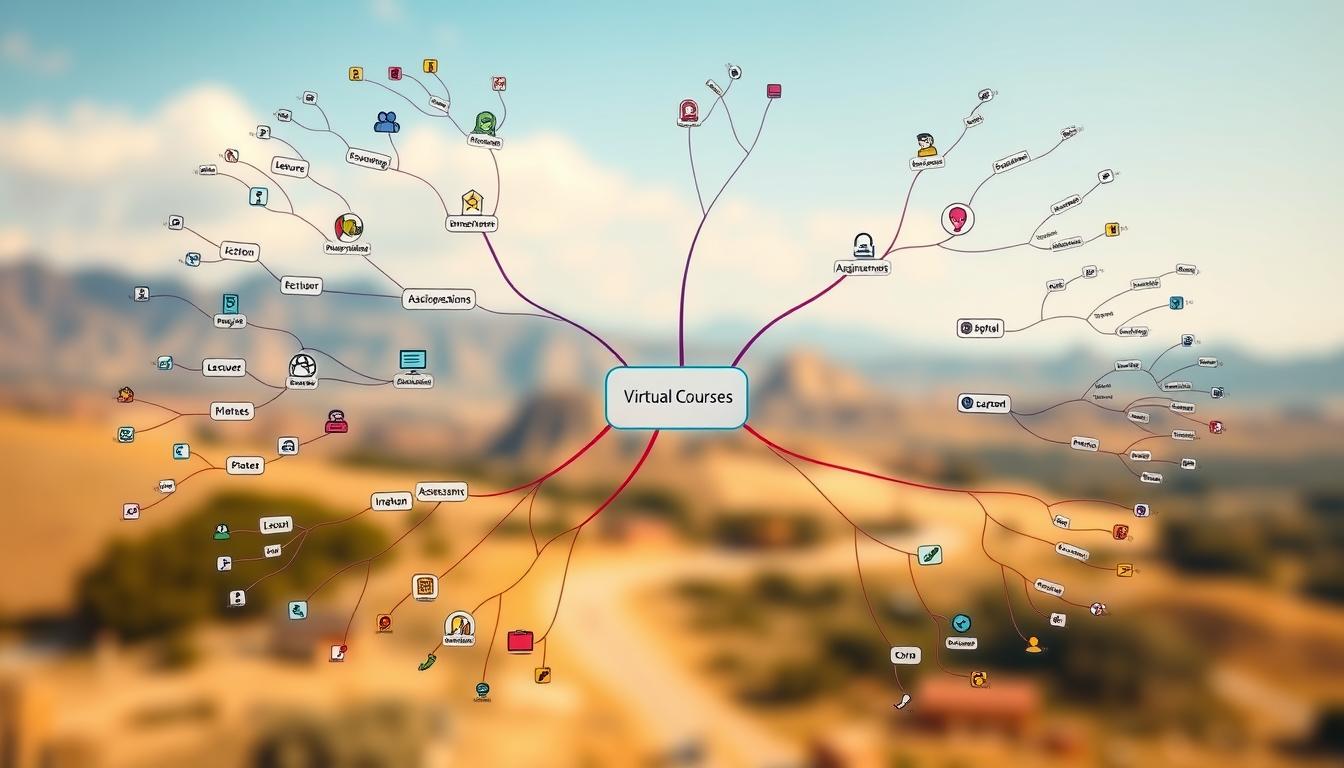Effective Mind Mapping for Virtual Courses
Have you ever wondered how to organize complex ideas in a way that’s both clear and creative? In today’s fast-paced world, virtual courses demand tools that simplify learning and enhance productivity. This is where the power of a mind map comes into play.
A mind map is a visual diagram that starts with a central idea and branches out into related concepts. It’s a proven method to break down complex topics into manageable parts. Whether you’re planning a project or brainstorming new ideas, this tool can transform the way you think and work.
Originally popularized by Tony Buzan, mind mapping has evolved into a versatile technique. It’s now widely used in virtual learning environments to improve organization and foster collaboration. By visually connecting ideas, it helps teams and individuals stay focused and creative.
In this article, we’ll explore how mind maps can enhance virtual courses. From improving information retention to simplifying project management, this tool offers countless benefits. Let’s dive in and discover how you can make the most of this powerful technique.
Introduction to Mind Mapping in Virtual Learning
Visual tools can transform how we process and retain information. In virtual learning, where engagement and clarity are crucial, a structured approach to organizing ideas is essential. This is where the concept of a mind map becomes invaluable.
Understanding the Concept of Mind Maps
A mind map is a visual representation of ideas, starting with a central concept and branching out into related topics. It’s a hierarchical structure that simplifies complex information. This method helps in breaking down large topics into smaller, manageable parts.
Unlike concept maps, which focus on interconnections, mind maps emphasize the relationship between the central idea and its subtopics. This makes them ideal for brainstorming sessions and project planning. By organizing thoughts visually, they enhance clarity and creativity.
The Role of Mind Mapping in Enhancing Virtual Courses
In virtual learning, mind maps serve as a powerful tool for improving information retention. Studies show that visual aids can increase memory recall by up to 65%. This is particularly beneficial for students and teams working on complex projects.
Mind mapping also fosters collaboration. Teams can use it to brainstorm ideas, plan tasks, and visualize goals. This process not only saves time but also boosts productivity. By simplifying the way we think, it transforms traditional learning into an interactive experience.
Whether you’re managing a project or delivering course content, mind maps offer a clear and creative way to organize information. They are a must-have tool for anyone looking to enhance their virtual learning journey.
Leveraging Digital Mind Mapping Techniques in Virtual Courses
What if there was a tool that could make virtual learning more engaging and organized? In today’s fast-paced educational environment, staying focused and creative is essential. This is where advanced software solutions come into play, offering features that simplify complex ideas and foster collaboration.
Tools and Software for Digital Mind Mapping
Several platforms provide robust solutions for creating dynamic mind maps. Tools like Mural and ClickUp offer features such as sticky notes, dynamic branching, and color coding. These elements make it easier to organize thoughts and visualize relationships between ideas.
For example, Mural’s template system allows users to quickly set up brainstorming sessions. ClickUp’s integrated mind map view helps teams plan tasks and track progress. These tools not only save time but also enhance the overall learning experience.
How We Use These Techniques to Boost Engagement
Real-time collaboration is one of the key benefits of using mind mapping software. Teams can work together on a shared canvas, adding ideas and refining concepts instantly. This process transforms traditional sessions into interactive workshops, making learning more engaging.
Additionally, these tools streamline the organization of course content. By breaking down complex topics into smaller branches, participants can focus on one idea at a time. This approach improves understanding and retention, making virtual courses more effective.
For instance, platforms like Confluence integrate mind maps into project management workflows. This ensures that every team member stays aligned with the central idea and project goals. Such integration fosters creativity and ensures that no detail is overlooked.
To learn more about how online education can be personalized and effective, explore this resource. It highlights the importance of interactive lessons and emotional support in creating a flexible learning environment.
A Step-by-Step Guide to Creating a Mind Map for Virtual Courses
Creating a clear and organized structure for virtual courses can be challenging. A well-designed mind map can simplify this process, making it easier to break down complex topics and visualize relationships between ideas. Here’s a step-by-step guide to help you get started.
Defining Your Central Concept and Objectives
The first step in creating a mind map is identifying the central concept. This is the main idea or topic that your map will revolve around. For virtual courses, this could be the course title or a specific module.
Once the central concept is clear, set your objectives. What do you want to achieve with this mind map? Whether it’s planning course content or brainstorming ideas, having clear goals will guide the process.
Branching Out: Developing Subtopics and Ideas
After defining the central concept, start branching out with subtopics. These are related ideas that support the main theme. For example, if your central concept is “Project Management,” subtopics could include “Task Planning,” “Team Collaboration,” and “Time Management.”
Use colors and icons to differentiate between subtopics. This not only enhances visual clarity but also makes it easier to navigate the map. Keep the branches simple and focused to avoid overwhelming the viewer.
Refine and expand the mind map progressively. Add notes, links, or additional branches as needed. This ensures that the map remains organized and comprehensive, turning raw ideas into a structured course outline.
| Step | Action | Outcome |
|---|---|---|
| 1 | Identify the central concept | Clear focus for the mind map |
| 2 | Set objectives | Guides the mapping process |
| 3 | Branch out with subtopics | Organizes related ideas |
| 4 | Use colors and icons | Enhances visual clarity |
| 5 | Refine and expand | Creates a comprehensive outline |
Mind Map Design, Best Practices, and Collaborative Strategies
Designing an effective mind map requires more than just connecting ideas—it’s about creating a visual story. A well-structured map not only organizes thoughts but also inspires creativity and clarity. Let’s explore how to design visually appealing mind maps and strategies for team collaboration.
Visual Design Tips: Colors, Icons, and Layouts
Colors and icons play a crucial role in making a mind map engaging. Use distinct colors to differentiate branches and highlight key ideas. Icons can simplify complex concepts, making the map easier to navigate.
Layouts should be clean and intuitive. Start with a central idea and branch out logically. Avoid clutter by limiting the number of subtopics per branch. This ensures the map remains focused and easy to understand.
Visual representation enhances communication. It helps teams quickly grasp relationships between ideas and focus on the main topic. A well-designed map can streamline brainstorming sessions and improve decision-making.
Collaborative Mind Mapping Methods for Distributed Teams
Collaboration is key for distributed teams. Platforms like Miro and Lucidchart allow team members to work simultaneously on a shared map. Real-time editing ensures everyone stays aligned with the central idea.
Use templates to save time and maintain consistency. Features like sticky notes and color coding make it easy to organize thoughts and track progress. This process fosters creativity and ensures no detail is overlooked.
Feedback is essential for refining ideas. Encourage team members to add comments or suggest changes. This collaborative approach not only improves the map but also strengthens team dynamics.
- Use distinct colors and icons for clarity.
- Keep layouts clean and intuitive.
- Leverage real-time collaboration tools.
- Encourage feedback to refine ideas.
By following these best practices, you can create mind maps that are both visually appealing and highly functional. Whether you’re planning a project or brainstorming new ideas, these strategies will enhance your workflow and inspire innovation.
Case Studies and Real-World Applications in Project Management
How do successful teams turn brainstorming sessions into actionable results? By leveraging visual tools like mind maps, they can streamline complex workflows and enhance decision-making. Let’s explore how real-world teams and industry leaders have used this approach to achieve remarkable outcomes.
Insights from Successful Virtual Teams
Virtual teams often face challenges in coordinating tasks and maintaining alignment. One case study highlights how a global team used a mind map to plan a multi-phase project. By breaking down tasks into smaller branches, they improved clarity and reduced miscommunication.
Another example involves a software development team that used mind maps to organize their backlog. This visual approach helped them prioritize tasks and track progress effectively. The result was a 20% increase in productivity and faster project delivery.
Practical Examples from Industry Leaders
Industry leaders like Coca-Cola and Amazon have integrated mind maps into their strategic planning. Coca-Cola used the BCG Matrix within a mind map to evaluate product investments. This visual representation helped them identify “star” products and allocate resources efficiently.
Amazon, on the other hand, applied PESTLE analysis through a mind map to assess external factors affecting their business. This tool enabled them to adapt quickly to market changes and maintain a competitive edge.
These examples demonstrate how mind maps can transform abstract ideas into actionable strategies. Whether it’s risk management or performance tracking, this tool offers tangible benefits for teams and organizations.
- Mind maps improve task coordination and reduce miscommunication.
- Visual tools like the BCG Matrix and PESTLE analysis enhance strategic planning.
- Teams report increased productivity and faster project delivery when using mind maps.
By adopting these practices, teams can turn brainstorming sessions into structured, actionable plans. The result is improved efficiency, better decision-making, and stronger collaboration.
Conclusion
Mind maps have proven to be a game-changer in virtual learning and project management. By visually organizing ideas, they simplify complex topics and enhance understanding. This approach not only boosts creativity but also improves collaboration among teams.
Throughout this guide, we’ve explored how to create effective maps, design them visually, and apply them in real-world scenarios. From planning course content to streamlining workflows, the benefits are clear. Visual representation helps break down information into manageable parts, making it easier to grasp and retain.
Integrating this tool into your virtual learning environment can lead to better outcomes. It fosters clarity, saves time, and encourages innovative thinking. For more insights on how visual tools can enhance productivity, check out this resource.
We encourage you to adopt these strategies in your projects. Whether you’re managing a team or delivering course content, mind maps can transform the way you work and learn.