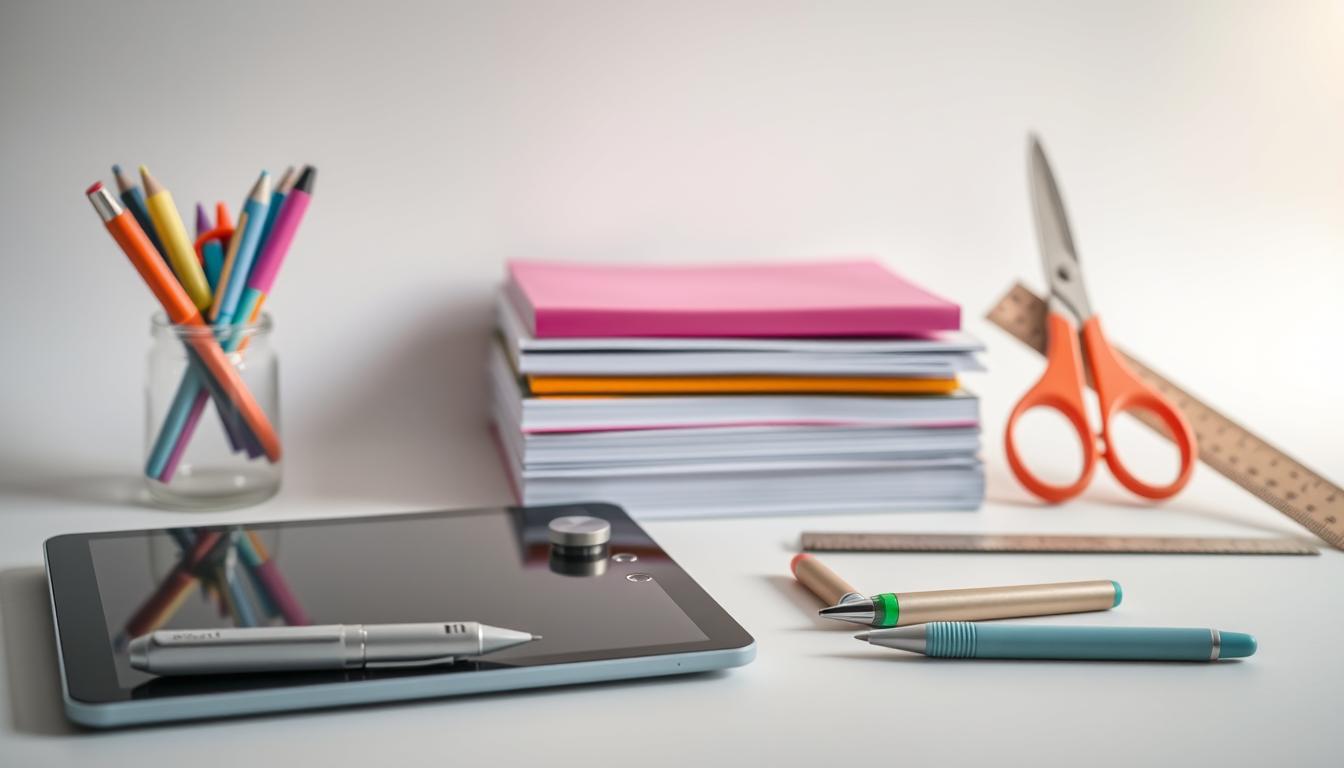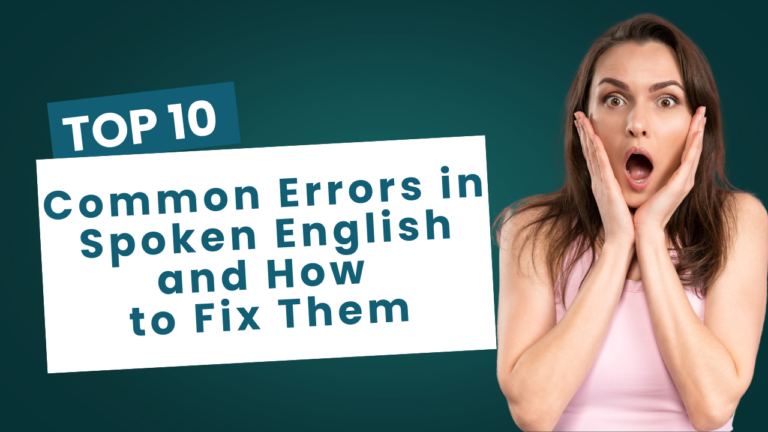Best Note-Taking Apps for Online Students
In today’s fast-paced academic environment, staying organized is more important than ever. For online students, managing notes, deadlines, and resources can be overwhelming. This is where the right tools come into play.
We’ve created this guide to help you discover the most effective solutions for your needs. Whether you’re looking for a platform with advanced features or a simple interface, we’ve got you covered. Our goal is to make your academic journey smoother and more productive.
From collaboration tools to free versions of popular applications, we’ve tested and reviewed a variety of options. Our recommendations are based on real-world use and expert insights. Let’s explore how these tools can transform the way you work and study.
Introduction to Note-Taking Apps for Online Students
The way students capture and organize information has evolved significantly. Gone are the days of relying solely on physical notebooks. Today, online learners have access to tools that make studying more efficient and productive.
These platforms allow users to capture notes quickly, organize them effectively, and search for information with ease. Features like web clipping let you save content from the web directly into your notes. Cross-device syncing ensures your work is accessible anytime, anywhere.
Key players in this space include OneNote and Evernote. OneNote offers a flexible interface, while Evernote is known for its powerful search and organization capabilities. Both tools are designed to enhance academic productivity.
Here’s a quick comparison of their features:
| Feature | OneNote | Evernote |
|---|---|---|
| Web Clipper | Yes | Yes |
| Cross-Device Sync | Yes | Yes |
| Search Functionality | Basic | Advanced |
| Collaboration | Yes | Yes |
These tools are just the beginning. In the following sections, we’ll dive deeper into their features and how they can benefit your academic journey. Whether you’re a casual user or a power user, there’s a solution for everyone.
Why Digital Note-Taking Is Essential for Online Learning
Modern education demands tools that keep pace with dynamic learning needs. For online students, staying organized is key to managing lectures, assignments, and deadlines. Digital platforms offer features that streamline this process, making them indispensable for academic success.
Boosting Productivity and Organization
One of the standout benefits of these tools is their ability to enhance productivity. Students can organize lecture notes, assignments, and reminders in one place. Folders, tags, and searchable text make it easy to locate specific information quickly.
For example, Microsoft OneNote provides a flexible canvas for taking notes, while Evernote’s intuitive search and web clipper simplify content organization. These features ensure that students spend less time searching and more time studying.
Seamless Access Across Devices
Another advantage is the ability to access notes from any device. Whether you’re using a laptop, tablet, or smartphone, your work is always at hand. This flexibility is especially useful for students who are constantly on the go.
Platforms like OneNote and Evernote sync across devices, ensuring that your notes are always up to date. This eliminates the risk of losing important information and keeps you focused on your studies.
According to a study, digital note-taking not only improves organization but also enhances learning outcomes. By adopting these tools, students can transform their academic experience and achieve their goals more efficiently.
Key Features to Look for in Note-Taking Apps
Choosing the right tool for managing your notes can make a huge difference in your academic journey. With so many options available, it’s essential to focus on the features that truly matter. Let’s explore what makes an app stand out and how it can enhance your productivity.
Effective Organization and Powerful Search
A well-organized interface is crucial for keeping your notes accessible. Look for apps that allow you to categorize notes using folders, tags, or notebooks. This makes it easier to find specific information when you need it.
Powerful search functionality is another must-have feature. Some apps can search within text, images, and even handwritten notes. This ensures you never waste time looking for important details.
Integration with Other Tools
Integration with other software tools can streamline your workflow. For example, syncing with cloud storage ensures your notes are always backed up and accessible. Apps that integrate with calendars and task managers help you stay on top of deadlines.
Web clipping is another useful feature. It allows you to save online content directly into your notes. This is perfect for capturing research articles, blog posts, or other resources.
Here’s a quick comparison of popular features:
| Feature | OneNote | Evernote |
|---|---|---|
| Web Clipper | Yes | Yes |
| Search Functionality | Basic | Advanced |
| Cloud Sync | Yes | Yes |
| File Attachments | Yes | Yes |
Whether you’re working solo or in a group, collaboration features are a game-changer. Real-time updates and shared notebooks make group projects easier to manage. For more insights on how technology enhances learning, check out our guide on online school education.
Finally, consider the subscription options. Many apps offer free versions with basic features, while premium plans unlock advanced tools. Choose one that fits your budget and workflow needs.
Comparing the Best Digital Note-Taking Apps
With so many tools available, selecting the right one can feel overwhelming. To simplify your decision, we’ve compiled a detailed review of the top contenders. Our analysis is based on real-world testing, user feedback, and expert insights.
Overview of Top Contenders
Microsoft OneNote and Evernote are two of the most popular platforms. OneNote is free and full-featured, making it a great choice for students. Evernote, on the other hand, offers powerful search capabilities but comes with a higher price tag.
Other notable options include Joplin, Obsidian, and UpNote. Joplin is open-source and free, while Obsidian is ideal for advanced users who value customization. UpNote strikes a balance between simplicity and functionality.
Pros and Cons at a Glance
Each platform has its strengths and weaknesses. Here’s a quick comparison to help you decide:
| Platform | Pros | Cons | Free Version |
|---|---|---|---|
| Microsoft OneNote | Free, cross-device sync, flexible interface | Basic search functionality | Yes |
| Evernote | Advanced search, web clipper, robust organization | Expensive subscription | Limited |
| Joplin | Open-source, Markdown support, offline access | No collaboration features | Yes |
| Obsidian | Highly customizable, backlinking, local storage | Steep learning curve | Yes |
| UpNote | Affordable, intuitive interface, cross-platform | Limited free version | Yes |
For students seeking a comprehensive learning experience, platforms like Home E-Learning offer structured programs that complement these tools. Whether you’re managing notes or tracking assignments, the right application can make all the difference.
Deep Dive into Top Productivity Apps
Exploring top productivity apps reveals unique features tailored to different user requirements. Whether you’re a student, professional, or power user, the right tool can make a significant difference in how you manage tasks and ideas. Let’s take a closer look at some of the leading options available today.
Microsoft OneNote vs. Evernote
Microsoft OneNote and Evernote are two of the most popular tools for organizing notes. OneNote stands out for its intuitive interface and seamless integration with Microsoft’s ecosystem. It’s free to use and offers cross-platform accessibility, making it a great choice for students and professionals alike.
Evernote, on the other hand, is known for its advanced search capabilities and integrated OCR features. While it comes with a higher price tag, its robust organization tools make it a favorite among power users. Both apps support file attachments, PDF handling, and collaboration, but their strengths cater to different needs.
Joplin and Obsidian for Advanced Users
For those seeking advanced customization, Joplin and Obsidian are excellent choices. Joplin is an open-source app that prioritizes privacy and offline access. It supports Markdown formatting, making it ideal for users who prefer a simple, text-based approach.
Obsidian takes customization to the next level with its interlinked note system and plugin versatility. It’s perfect for users who need a highly customizable workspace. However, its steep learning curve may not suit everyone. Both tools offer local storage options, ensuring your data remains secure.
Here’s a quick comparison of these apps:
| Feature | OneNote | Evernote | Joplin | Obsidian |
|---|---|---|---|---|
| Cost | Free | Paid | Free | Free |
| Customization | Basic | Moderate | High | Very High |
| Privacy | Standard | Standard | High | High |
| Platforms | Windows, iOS, Android | Windows, iOS, Android | Windows, iOS, Android | Windows, iOS, Android |
When choosing a tool, consider your specific needs. For casual users, OneNote’s free version is a solid choice. Professionals may prefer Evernote’s advanced features, while power users will appreciate Joplin and Obsidian’s flexibility. The right app can elevate your productivity and streamline your workflow.
App Roundup: Best Apps for Different Learning Needs
Finding the right application to suit your learning style can significantly impact your productivity. Not all tools are created equal, and understanding your needs is the first step toward making an informed choice. Whether you’re a power user seeking advanced features or someone who prefers simplicity, there’s an option for you.
Power Users vs. Simplicity Seekers
Power users often look for robust customization and advanced functionality. Apps like Obsidian and Joplin stand out in this category. Obsidian offers a highly customizable interface with backlinking and local storage, while Joplin provides open-source flexibility and Markdown support. These tools are ideal for users who want to tailor their workflow to their specific needs.
On the other hand, simplicity seekers benefit from clean, intuitive designs. Platforms like Simplenote and Google Keep focus on ease of use, offering minimal setup requirements. These apps are perfect for users who want to capture ideas quickly without navigating complex features.
Here’s a comparison of apps tailored to different user preferences:
| App | Target User | Key Features | Subscription Plan |
|---|---|---|---|
| Obsidian | Power Users | Customizable interface, backlinking, local storage | Free with optional paid features |
| Joplin | Power Users | Open-source, Markdown support, offline access | Free |
| Simplenote | Simplicity Seekers | Clean design, minimal setup, cross-platform sync | Free |
| Google Keep | Simplicity Seekers | Intuitive interface, integration with Google tools | Free |
Choosing the right application depends on your workflow and study style. Power users should prioritize customization and advanced search, while simplicity seekers benefit from straightforward designs. Balancing feature richness with user-friendliness ensures you find a tool that enhances your productivity.
In-Depth Analysis of Notion and UpNote
In the realm of academic tools, Notion and UpNote stand out for their unique approaches to productivity. Each platform offers distinct features that cater to different user needs, making them popular choices among students and professionals alike. Let’s explore what makes these tools exceptional and how they can enhance your workflow.
Customizability and Collaboration in Notion
Notion is renowned for its highly customizable workspace. Users can create databases, wikis, and integrated documents, making it a versatile tool for managing complex projects. Its flexibility allows you to tailor the platform to your specific needs, whether you’re organizing lecture notes or planning group assignments.
Collaboration is another standout feature. Notion supports real-time editing and shared workspaces, which are invaluable for group projects. Team members can work together seamlessly, ensuring everyone stays on the same page. This makes it an excellent choice for students and professionals who value teamwork.
User Experience and Value in UpNote
UpNote, on the other hand, emphasizes simplicity and value. Its polished, distraction-free interface is perfect for users who prefer a straightforward writing experience. The app’s intuitive design ensures that even beginners can navigate it with ease, making it a great option for those new to digital note-taking.
One of UpNote’s biggest advantages is its affordability. Starting at just $1.99 per month, it offers a range of features without breaking the bank. Its cross-platform availability ensures that your notes are accessible on any device, providing flexibility for users on the go.
User feedback highlights UpNote’s balance of features and cost-effectiveness. Many appreciate its reliable performance and beautiful interface, which make it a joy to use. Whether you’re jotting down quick ideas or organizing detailed notes, UpNote delivers a seamless experience.
When choosing between Notion and UpNote, consider your specific needs. Notion’s customizability and collaboration features are ideal for power users and team projects. UpNote’s simplicity and affordability make it a great choice for individuals seeking a reliable and intuitive app. Both tools offer unique strengths that can enhance your academic and professional journey.
Note-Taking on the Go: Mobile and Cross-Platform Solutions
Balancing academics with a busy lifestyle requires tools that adapt to your mobility. For students juggling classes, travel, and study sessions, mobile accessibility is essential. Apps designed for smartphones and tablets make it easy to capture ideas quickly and stay organized, no matter where you are.
iOS and Android Options
Several platforms are optimized for both iOS and Android devices, ensuring seamless access to your notes. Microsoft OneNote, Google Keep, and Apple Notes are popular choices. These apps offer full functionality on mobile, allowing you to create, edit, and organize files effortlessly.
Synchronization across devices is a key feature. Whether you’re switching between a laptop and a smartphone or a tablet, your notes stay up to date. This ensures you never miss important details, even when you’re on the move.
Here are some standout features of mobile note-taking apps:
- Voice-to-Text: Dictate notes quickly, perfect for capturing ideas during commutes.
- Mobile Web Clippers: Save online content directly into your notes for later review.
- Offline Access: Work without an internet connection and sync changes when you’re back online.
For example, Google Keep’s voice note feature lets you record ideas hands-free. Apple Notes integrates seamlessly with other iOS apps, making it a reliable choice for iPhone users. These tools enhance productivity, especially during travel or between classes.
Cross-platform solutions are a lifesaver for busy students. They ensure your notes are always accessible, no matter which device you’re using. By leveraging these tools, you can stay organized and focused, even on the busiest days.
Security and Data Privacy Considerations
Protecting your academic and personal information is crucial in today’s tech-driven world. With sensitive data like passwords, lecture notes, and research stored in apps, understanding security measures is essential. Let’s explore how encryption, local storage, and privacy features can safeguard your information.
Why Encryption Matters
Encryption ensures that your files and documents remain secure, even if accessed by unauthorized users. Many apps, like Evernote and Microsoft OneNote, use AES-256 encryption to protect data at rest. This means your notes are unreadable without the correct decryption key.
However, not all apps encrypt data by default. For instance, Apple Notes and Bear offer encryption options, but they may require additional steps to activate. Always check an app’s encryption settings to ensure your information is protected.
Local Storage vs. Cloud Convenience
Local storage, as seen in apps like Joplin and Obsidian, keeps your data on your device rather than in the cloud. This enhances privacy since your notes aren’t stored on third-party servers. It’s an excellent option for users who prioritize control over their information.
On the other hand, cloud storage offers convenience and accessibility. Apps like Notion and Evernote sync your notes across devices, making them easy to access anywhere. However, this comes with potential risks, as cloud-stored data may be vulnerable to hacking or legal requests.
Privacy Features to Look For
When choosing an app, consider features like two-factor authentication (2FA) and end-to-end encryption. These add an extra layer of security to your account. For example, Standard Notes offers 2FA and on-device encryption, ensuring your data remains private.
Other privacy-focused apps, like Notesnook, emphasize user security with passcode-locking and strict data policies. Always review an app’s privacy policy to understand how your information is handled.
Practical Tips for Students
- Opt for apps with local storage if privacy is a top concern.
- Enable encryption settings to protect sensitive notes.
- Use strong, unique passwords and enable 2FA whenever possible.
- Regularly back up your notes to avoid data loss.
By prioritizing security and privacy, you can confidently use note-taking tools to enhance your academic journey. Choose an app that aligns with your needs and ensures your information remains safe.
Integrations and AI Enhancements in Note-Taking
The integration of AI and advanced software is transforming how we manage and organize information. These innovations are making note-taking smarter, faster, and more efficient. By automating repetitive tasks and enhancing collaboration, AI is reshaping the way we work and study.
Leveraging AI for Summaries and Transcriptions
AI-powered tools now offer features like automatic summarization and transcription. For instance, apps like Otter.ai can convert audio recordings into text, saving hours of manual work. Similarly, Evernote’s AI can summarize lengthy notes, making it easier to review key points quickly.
These features are particularly useful for students who need to process large amounts of content. By automating these tasks, AI allows users to focus on understanding and applying information rather than organizing it.
Syncing and Multi-Device Access
Seamless synchronization across devices is another game-changer. Cloud-based platforms like Notion and Google Keep ensure your notes are accessible on any device. Whether you’re using a laptop, tablet, or smartphone, your work is always up to date.
This flexibility is essential for students and professionals who are constantly on the move. It eliminates the risk of losing important information and keeps you productive, no matter where you are.
Here’s a comparison of AI features in popular apps:
| App | AI Summarization | Audio Transcription | Multi-Device Sync |
|---|---|---|---|
| Evernote | Yes | No | Yes |
| Otter.ai | Yes | Yes | Yes |
| Notion | Yes | No | Yes |
| Google Keep | No | No | Yes |
Choosing a tool with regular software updates ensures you stay ahead in AI capabilities. Modern note-taking apps are no longer just for storage—they actively enhance productivity through automation and smart features.
Tips for Choosing the Right Note-Taking Tool for You
Understanding your workflow is the first step toward finding a note-taking solution that works for you. With so many options available, it’s important to evaluate your specific needs and preferences. This ensures you select a tool that enhances your productivity and fits seamlessly into your academic routine.
Evaluating Your Needs and Workflow
Start by assessing how you currently manage information. Do you prefer a structured system or a more flexible approach? Consider your note-taking style—whether you’re an Architect, Gardener, or Librarian. Architects thrive with structured tools like Notion, while Gardeners may prefer apps like Obsidian for their creativity.
Ask yourself key questions: Do you need advanced features like AI summarization or a simple interface? Are collaboration tools essential for group projects? Understanding these factors will help you narrow down your options and choose a tool that aligns with your workflow.
Balancing Features with Subscription Costs
Once you’ve identified your needs, compare the features and costs of different tools. Apps like UpNote offer affordability and a polished interface, while Evernote provides advanced search capabilities at a higher price. Free versions and trial periods are great ways to test compatibility before committing.
Here’s a quick comparison to help you decide:
- UpNote: Affordable, intuitive, and cross-platform.
- Evernote: Advanced features but pricier.
- Notion: Highly customizable, ideal for collaboration.
By balancing essential features with affordability, you can find a tool that delivers maximum value. Take the time to explore your options and make an informed, personalized decision.
Conclusion
Effective organization is key to academic success, and the right tools can make all the difference. Throughout this review, we’ve explored how various platforms enhance productivity and streamline workflows for online students. From advanced features like AI summarization to user-friendly interfaces, there’s an option for every need.
We’ve highlighted the strengths of popular tools, ensuring you have the information to make an informed choice. Whether you prioritize collaboration, affordability, or customization, the right app can transform how you manage your notes and documents.
We encourage you to explore our detailed comparisons and select a tool that aligns with your workflow and budget. As technology evolves, we remain committed to helping you succeed. Share your feedback or questions, and let’s continue this journey toward academic excellence together.