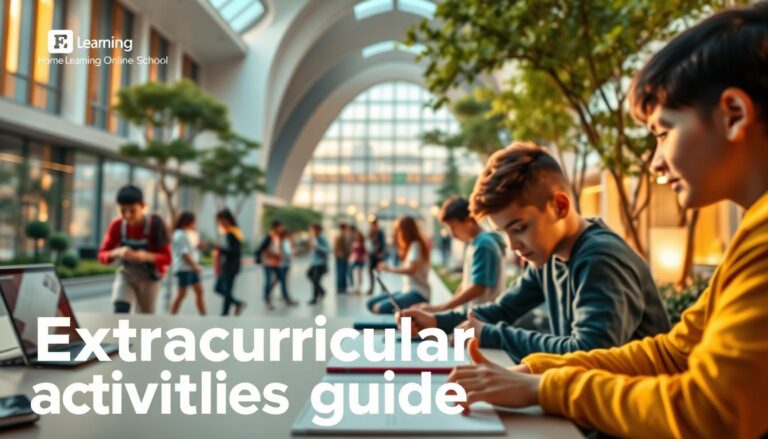Top 10 Study Planning Tools for Virtual Learning
Ever wondered how some students manage to stay on top of their assignments, exams, and deadlines effortlessly? The secret often lies in the tools they use to organize their academic life. In today’s fast-paced world, having a reliable planner app can make all the difference.
Digital planners are designed specifically for students, offering features like task management, reminders, and calendar integration. Unlike generic productivity apps, these tools focus on helping you plan your semester, track due dates, and balance your schedule effectively.
In this article, we’ll explore ten top-rated apps that cater to various needs. Whether you’re looking for a free option or a premium tool with advanced features, there’s something here for every student. Let’s dive in and find the perfect planner app for you!
Introduction to Effective Online Study Planners
With the rise of virtual learning, effective planning has become essential for student success. A well-structured planner app can help students navigate their academic journey with ease. These tools are designed to manage classes, assignments, and deadlines efficiently, ensuring nothing falls through the cracks.
Effective online study planners are more than just digital calendars. They offer features like task management, reminders, and calendar integration. These tools help students stay organized, reduce stress, and focus on their goals. Proactive scheduling of assignments and tasks ensures deadlines are met without last-minute rushes.
Why Planning Boosts Virtual Learning Success
Research shows that students who use digital planners are more likely to stay on top of their academic responsibilities. Apps like Microsoft To Do help track unfinished tasks and optimize daily routines. Customization and integration with other tools make these apps even more powerful.
- Reduce stress by consolidating academic life in one place.
- Meet deadlines efficiently with proactive scheduling.
- Enhance academic performance and overall student life.
Planning not only supports academic success but also improves time management. With the right app, students can balance their classes, homework, and personal commitments effortlessly. Tools like MyStudyLife offer features like Pomodoro timers and customizable widgets, making them indispensable for virtual learning.
Essential Features of a Great Student Planner
Customization and integration are key features that set great student planners apart. A robust planner app should adapt to individual needs, making it easier to manage tasks and assignments effectively.
Customization and Visual Organization
Visual clarity is crucial for staying organized. Many apps, like Todoist and iStudiez Pro, offer color-coding and icon systems. These features help students categorize tasks by subject, priority, or deadline.
Customization options allow users to tailor their scheduling interface. For example, some apps let you add notes, track grades, or set recurring tasks. This flexibility ensures the app fits seamlessly into your academic routine.
Seamless Integration with Other Apps
Integration with calendars, emails, and to-do lists is another essential feature. Apps like Microsoft To Do sync with Outlook, while Google Calendar integrates with Gmail. This connectivity ensures all your tasks and deadlines are in one place.
Integrated reminder systems are particularly helpful. They prevent missed deadlines and enhance time management. For instance, My Study Life sends notifications for upcoming assignments and exams.
- Color-coding and icons improve visual organization.
- Customizable interfaces adapt to individual needs.
- Integration with calendars and emails streamlines task management.
- Reminder systems keep students on track with deadlines.
These features not only boost productivity but also help students stay accountable. By choosing a planner app with these capabilities, you can manage your academic life more efficiently.
Exploring Top Tools for Virtual Learning
Finding the right tools can transform how students manage their academic workload. In virtual learning environments, having a planner app that works seamlessly across devices is essential. These tools not only help with task management but also ensure students stay organized and meet deadlines efficiently.
Platform Compatibility and Accessibility
Cross-platform compatibility is a key feature of top virtual learning tools. Apps like iStudiez Pro and Calendly are available on Android, iOS, and desktops. This ensures students can access their schedules and tasks from any device, whether they’re at home or on the go.
Accessibility features also play a crucial role. Many apps offer customizable interfaces, making it easier for students to categorize tasks by subject or priority. For example, Calendly simplifies scheduling group projects by integrating with email and calendar apps.
User-friendly designs and intuitive interfaces are another highlight. Tools like My Study Life and Todoist focus on visual organization, using color-coding and icons to enhance clarity. These features make it easier for students to track assignments, exams, and deadlines.
| Tool | Platform | Key Features |
|---|---|---|
| iStudiez Pro | Android, iOS, Desktop | Task management, calendar integration |
| Calendly | Android, iOS, Web | Group scheduling, email integration |
| My Study Life | Android, iOS, Web | Reminders, Pomodoro timer |
| Todoist | Android, iOS, Desktop | Color-coding, recurring tasks |
These tools are designed to adapt to different learning environments. Whether you’re managing a semester-long project or daily homework, they provide the flexibility and efficiency needed to stay on track. By choosing the right app, students can focus on their goals and achieve academic success.
How We Chose the “best online study planners” for Students
Selecting the right tools for academic success requires careful evaluation of features and usability. We focused on apps that excel in task and time management, reminder systems, and assignment tracking. These criteria ensure the tools meet the needs of modern students.
Task and Time Management Features
Effective task management is at the core of any great planner app. We prioritized tools that allow students to create to-do lists, set deadlines, and track progress. Apps like Microsoft To Do and ClickUp stood out for their intuitive interfaces and robust features.
Time management is equally important. Apps with calendar integration and recurring task options help students stay organized. For example, My Study Life offers a Pomodoro timer to enhance focus during study sessions.
Reminder Systems and Assignment Tracking
Reminder systems are essential for reducing missed deadlines. We evaluated apps that send timely notifications for upcoming assignments and exams. MyHomework, for instance, excels in this area with its real-time tracking capabilities.
Assignment tracking is another key feature. Apps that allow students to categorize tasks by subject or priority were given higher marks. Some tools even include GPA calculators to help students monitor their academic progress.
- Task management tools help students stay on top of their workload.
- Reminder systems ensure deadlines are never missed.
- Assignment tracking features provide clarity and accountability.
Our selection process emphasized a balance between functionality and user-friendliness. By choosing apps that meet these criteria, students can manage their academic life more effectively.
Comparative Review of Virtual Planner Apps
When it comes to managing academic tasks, the right planner app can make all the difference. With so many options available, it’s essential to compare their features and usability to find the one that fits your needs. Let’s dive into a detailed review of popular virtual planner apps, focusing on user experience, interface design, and customization options.
User Experience and Interface Design
User experience plays a significant role in how effective a planner app is. Apps like Todoist and ClickUp are known for their intuitive interfaces, making it easy for students to navigate and manage tasks. A clean layout, combined with visual elements like color-coding, enhances clarity and helps users stay organized.
Accessibility is another critical factor. Apps available on multiple platforms, such as Android and iOS, ensure students can access their schedules from any device. This flexibility is particularly useful for those who switch between devices frequently.
Customization Options and Ease of Use
Customization is what sets great planner apps apart. Tools like Notion allow users to create personalized dashboards, tailoring the app to their specific needs. Features like recurring tasks, priority levels, and task labels make it easier to manage assignments and deadlines.
Ease of use is equally important. Apps with straightforward setup processes and minimal learning curves are more likely to be adopted by students. For example, Todoist’s simple interface and quick task entry make it a favorite among users.
| App | Platform | Key Features |
|---|---|---|
| Todoist | Android, iOS, Desktop | Recurring tasks, priority levels |
| ClickUp | Android, iOS, Web | Customizable subtasks, kanban boards |
| Notion | Android, iOS, Desktop | Personalized dashboards, templates |
Choosing the right planner app can significantly enhance your academic experience. Whether you prefer a simple interface or advanced customization, these tools offer something for everyone. For more insights on how digital tools can support your learning journey, explore our guide on personalized learning through digital education.
Maximizing Productivity with Virtual Study Planners
Staying productive in a virtual learning environment requires more than just motivation—it demands a solid plan. With the right strategies, students can manage their workload effectively and reduce stress. Let’s explore how to make the most of virtual study planners to stay organized and focused.
Strategies for Weekly and Daily Planning
Creating a routine is essential for academic success. Start by setting aside time each week to review your assignments and deadlines. Break down larger tasks into smaller, manageable steps. This approach ensures you stay on track without feeling overwhelmed.
Daily check-ins are equally important. Spend a few minutes each morning reviewing your to-do list and prioritizing tasks. Apps like ClickUp and Todoist make it easy to organize your day with features like recurring tasks and priority levels.
Consistency is key. By dedicating time to planning, you can maintain focus throughout the semester. This habit not only boosts productivity but also helps you balance academic and personal commitments.
Leveraging Notifications for Better Scheduling
Notifications are a powerful feature of virtual planners. They remind you of upcoming tasks, deadlines, and meetings. Customize these alerts to suit your schedule, ensuring you never miss an important date.
For example, apps like My Study Life send reminders for assignments and exams. These notifications help you stay on top of your workload and reduce last-minute stress. By leveraging this feature, you can keep track of everything without constantly checking your planner.
Here’s a comparison of planning strategies to help you choose the right approach:
| Strategy | Benefits | Tools |
|---|---|---|
| Weekly Planning | Provides a broad overview of tasks and deadlines | ClickUp, Todoist |
| Daily Check-ins | Helps prioritize tasks and maintain focus | My Study Life, Notion |
| Notifications | Ensures timely reminders for assignments and exams | Google Calendar, Microsoft To Do |
An organized schedule contributes to increased productivity and reduced stress. By using these strategies, students can manage their academic life more efficiently. For more tips on fostering essential skills, explore our guide on holistic development.
Student Success Stories and Real-World Applications
Many students have transformed their academic journeys by leveraging the power of digital planning tools. These apps not only help manage tasks but also provide a structured way to balance classes, assignments, and extracurricular activities. Let’s explore how effective planning has led to remarkable academic achievements.
How Effective Planning Enhances Academic Performance
Students who use planner apps consistently report higher grades and reduced stress. For example, Sarah, a college sophomore, credits her success to apps like iStudiez Pro. By organizing her schedule and setting reminders, she managed to balance her coursework and part-time job effortlessly.
Another case study involves Rahul, an engineering student. He used My Study Life to track assignments and deadlines. The app’s visual scheduling feature helped him prioritize tasks, leading to a significant improvement in his semester grades.
- Visual layouts and color-coding make it easier to categorize tasks by subject or priority.
- Reminder systems ensure deadlines are never missed, reducing last-minute stress.
- Customizable features allow students to tailor the app to their unique needs.
These tools also support better time management. For instance, apps like Todoist and Google Calendar help students break down large projects into smaller, manageable tasks. This approach ensures steady progress without feeling overwhelmed.
Testimonials from students highlight the importance of integrating these apps into daily routines. By consistently using planner apps, students can track their progress, set priorities, and stay motivated throughout the semester.
Here’s a quick comparison of how different apps have helped students achieve their goals:
| App | Key Feature | Student Benefit |
|---|---|---|
| iStudiez Pro | Visual Scheduling | Improved task prioritization |
| My Study Life | Reminder System | Reduced missed deadlines |
| Todoist | Recurring Tasks | Consistent progress tracking |
These success stories demonstrate the real-world impact of planner apps. By adopting these tools, students can enhance their academic performance and achieve their goals with confidence.
Conclusion
Effective planning tools can transform how students manage their academic responsibilities. Throughout this article, we’ve explored how the right app can help organize tasks, set reminders, and streamline schedules. These features not only reduce stress but also enhance productivity, making it easier to balance classes, assignments, and personal commitments.
Choosing the right planner is crucial. Look for apps that offer customization, seamless integration, and user-friendly interfaces. Tools like My Study Life and Todoist stand out for their ability to adapt to individual needs, ensuring students stay on track with their goals.
We encourage you to try one or more of the recommended apps. By adopting these tools, you can develop essential skills that will benefit your academic journey and beyond.
Planning is a continuous process that evolves with your needs. As technology advances, these tools will continue to support students in achieving their goals. Let’s embrace smart planning to make the most of our academic and personal lives.