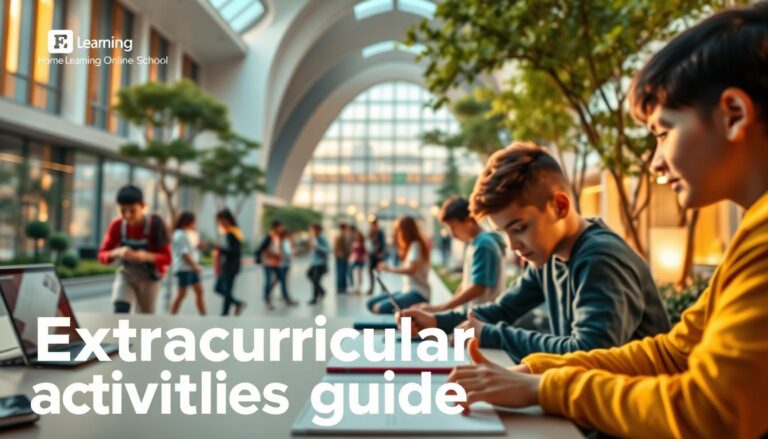Building an Effective Online Study Group
Have you ever wondered how to make the most of your learning experience in a digital world? With the rise of online education, creating a collaborative environment has become more important than ever. A well-structured study group can boost motivation, improve understanding, and help you stay on track with your goals.
In today’s fast-paced world, students often struggle to stay focused and engaged. That’s where a virtual study group comes in. By working together, you can share ideas, solve problems, and keep each other accountable. Platforms like Zoom, Google Workspace, and Microsoft Teams make it easy to connect and collaborate.
Our guide is designed to help you build and manage a successful online study group. We’ll walk you through the technical setup and group dynamics, ensuring your sessions are productive and enjoyable. Whether you’re preparing for exams or working on a project, these strategies will help you achieve your academic goals.
Setting Up Your Virtual Study Environment
Creating the right environment is key to successful online collaboration. A well-organized workspace can help you stay focused and productive during your sessions. Let’s explore how to set up an ergonomic, distraction-free area and choose the right tools for seamless connectivity.
Creating an Ergonomic, Distraction-Free Space
Your physical space plays a big role in your ability to concentrate. Start by choosing a quiet, well-lit area. Natural light is ideal, but a good desk lamp works too. Keep your workspace clutter-free to minimize distractions.
- Use ergonomic furniture like a comfortable chair and a desk at the right height.
- Position your computer screen at eye level to reduce strain.
- Arrange your space near a power source to avoid interruptions.
Timing is also important. Schedule your sessions during quiet periods to maximize focus.
Choosing the Right Hardware and Internet Connection
Reliable hardware and a stable internet connection are essential for smooth online sessions. Invest in a good-quality headset and webcam for clear communication. A fast, consistent internet connection ensures you won’t face disruptions.
- Use apps like Google Meet for seamless video calls.
- Test your equipment before each session to avoid technical issues.
- Keep your devices charged or plugged in during meetings.
With the right setup, you’ll be ready to collaborate effectively and achieve your goals.
Essential Virtual Study Group Tips
Effective collaboration starts with the right technology. Choosing a user-friendly video conferencing app is crucial for seamless communication and productivity. With so many options available, it’s important to pick one that suits your group’s needs.
Selecting a User-Friendly Video Conferencing App
When selecting an app, consider ease of use, reliability, and features. Popular choices include Zoom, Google Workspace, and Microsoft Teams. Each has its strengths:
- Zoom: Known for its intuitive interface and breakout rooms.
- Google Workspace: Offers seamless integration with other Google tools.
- Microsoft Teams: Ideal for those already using Office 365.
Choose one that aligns with your group’s preferences and technical comfort level.
Testing and Mastering Key Features
Before your first session, test key features like screen sharing, breakout rooms, and co-hosting. A dry run helps identify potential issues and ensures everyone is comfortable with the app.
Encourage members to explore tutorials or guides provided by the platform. Familiarity with the app reduces the risk of technical glitches during actual meetings.
For a more engaging experience, consider platforms that support personalized learning and interactive tools. This can enhance collaboration and make sessions more productive.
By mastering the app’s features and planning ahead, you can create a smooth and efficient collaboration environment.
Defining Goals and Expectations
Setting clear goals is the foundation of any successful collaboration. When everyone understands the objectives, it becomes easier to stay focused and motivated. Start by defining the overarching purpose of your sessions to ensure alignment among all participants.
Identifying Group Objectives
Begin by outlining a clear plan that includes specific topics and milestones. This helps create a roadmap for your sessions and ensures everyone knows what to expect. For example, you might focus on exam preparation or project completion.
Assigning roles, such as a facilitator or note-taker, can also improve structure. This ensures that every member contributes and feels accountable. Clear objectives boost focus and make it easier to measure progress.
Establishing Clear Etiquette and Roles
Setting ground rules early fosters a respectful and productive atmosphere. For instance, keeping cameras on and minimizing background noise can enhance engagement. Taking turns during discussions ensures everyone has a chance to speak.
Roles like timekeeper or resource organizer can streamline sessions. When responsibilities are shared, it creates a sense of ownership and teamwork.
By defining goals and expectations upfront, you create a structured and supportive environment. This approach ensures that every session is productive and aligned with your shared objectives.
Selecting and Organizing Study Group Members
The success of any collaboration depends on the people involved. Building a strong team starts with selecting the right members. This ensures everyone is aligned with the group’s goals and contributes effectively.
Finding Committed and Diverse Participants
Start by identifying students who share similar academic goals. Reach out to classmates or post on social media to find dedicated individuals. A diverse group brings varied perspectives, enriching discussions and problem-solving.
Organizing member information is crucial. Collect emails and contact details to streamline communication. Tools like spreadsheets or task management apps can help keep track of everyone’s roles and responsibilities.
- Leverage online forums and platforms to find committed participants.
- Ensure diversity in backgrounds to foster creativity and innovation.
- Clarify each person’s role to make their participation a valuable option.
By selecting the right members and organizing effectively, you create a foundation for productive and engaging sessions. Each person’s unique insights will contribute to a richer learning experience.
Creating a Dynamic Study Schedule
A well-organized schedule is the backbone of any productive learning session. It ensures everyone stays on track and maximizes their time. By planning effectively, you can create a structure that works for all members, fostering accountability and a sense of community.
Utilizing Online Calendars and Scheduling Tools
Online calendars like Google Calendar or Outlook are excellent for planning recurring sessions. These tools allow you to set reminders, share availability, and sync across devices. Here’s how to make the most of them:
- Create a shared calendar for the team to view and update.
- Set reminders for upcoming meetings to ensure everyone is prepared.
- Use color-coding to differentiate between topics or priorities.
By leveraging these tools, you can streamline the planning process and keep everyone aligned.
Coordinating Across Time Zones
When members are in different time zones, coordination becomes crucial. Tools like World Time Buddy or Doodle can help find overlapping availability. Here are some tips:
- Rotate meeting times to accommodate different members fairly.
- Record sessions for those who cannot attend live.
- Maintain an open discussion to adjust schedules as needed.
Flexibility and communication are key to overcoming time zone challenges.
A consistent schedule builds a strong sense of community and ensures every member is prepared. By using the right tools and planning effectively, you can create a dynamic and productive learning environment.
Implementing an Effective Agenda for Study Sessions
Planning ahead can transform your sessions into highly productive experiences. A well-structured agenda ensures everyone stays focused and achieves their goals. By preparing in advance, you create a roadmap that guides discussions and keeps the team aligned.
Pre-Meeting Preparations and Resource Sharing
Start by designing a clear agenda tailored to each session. Outline the topics, objectives, and time allocations. Share this agenda with all members at least 24 hours in advance. This allows everyone to prepare and contribute effectively.
Pre-meeting preparations are crucial. Test your video conferencing app and ensure all tools are working. Share necessary resources, such as notes, articles, or presentations, ahead of time. This ensures everyone has access to the material and can engage fully.
Here’s a step-by-step guide to resource sharing:
- Use email threads or chat platforms to distribute materials.
- Organize files in shared folders for easy access.
- Encourage members to review resources before the session.
Structured agendas keep sessions focused and productive. They help avoid unnecessary digressions and ensure all topics are covered. A well-implemented agenda leads to efficient and goal-oriented discussions.
| Step | Action | Benefit |
|---|---|---|
| 1 | Design a clear agenda | Provides direction and focus |
| 2 | Share resources in advance | Ensures preparedness |
| 3 | Test tools and apps | Prevents technical issues |
| 4 | Encourage pre-session review | Enhances engagement |
By following these steps, you create a structured and efficient environment. This approach ensures every session is productive and aligned with your shared objectives.
Maximizing Engagement Through Interactive Platforms
Interactive platforms can transform how we connect and learn together. By leveraging tools that encourage participation, we create an environment where everyone feels involved and motivated. This approach not only enhances focus but also makes the process enjoyable and productive.
Encouraging Peer-to-Peer Discussions
Active discussions are the heart of any successful session. To foster this, start by setting a welcoming tone where everyone feels comfortable sharing their thoughts. Use open-ended questions to spark conversations and encourage diverse perspectives.
Assigning roles, such as a discussion leader, can help keep the conversation flowing. This ensures that all voices are heard and ideas are exchanged freely. A culture of active participation leads to deeper understanding and better outcomes.
Incorporating Collaborative Tools and Breakout Sessions
Interactive tools like live chat and breakout rooms can significantly boost engagement. These features allow smaller groups to focus on specific topics, making discussions more targeted and effective. Platforms like Zoom and Microsoft Teams offer these functionalities seamlessly.
Breakout sessions are particularly useful for brainstorming or problem-solving. They provide a space for everyone to contribute and share ideas without the pressure of a larger group. This approach promotes accountability and keeps the learning process dynamic.
By using these tools, we create a platform where collaboration thrives. Everyone benefits from shared learning, and the experience becomes more meaningful and impactful.
Troubleshooting Common Virtual Study Group Challenges
Technical issues can disrupt even the most well-planned sessions, but with the right approach, they can be managed effectively. From connectivity problems to app malfunctions, being prepared ensures smooth collaboration. Let’s explore practical strategies to overcome these hurdles and keep your sessions productive.
Overcoming Technical Glitches
Common issues like poor internet or software crashes can derail progress. Start by performing a task check before each session. Test your video conferencing app, internet connection, and hardware to avoid last-minute surprises.
Encourage members to take turns asking questions if problems arise. This collective approach ensures everyone stays engaged and solutions are found quickly. For example, if one person’s video feed freezes, others can share their screens or summarize the discussion.
Here’s a step-by-step guide to troubleshooting:
- Test your internet speed and switch to a stable connection if needed.
- Ensure all software is updated to the latest version.
- Use backup devices like a secondary laptop or mobile hotspot.
Remain calm and follow pre-determined steps if issues occur. A well-prepared group can handle disruptions without losing focus.
| Issue | Solution | Benefit |
|---|---|---|
| Poor Internet | Switch to a wired connection or hotspot | Ensures uninterrupted participation |
| App Malfunction | Restart the app or use an alternative platform | Minimizes downtime |
| Audio/Video Issues | Check settings and use external devices | Improves communication clarity |
Leveraging Technology for Efficient Collaboration
Technology has become a cornerstone of modern collaboration, offering tools that streamline communication and productivity. By integrating the right features, we can enhance how we share ideas, organize resources, and achieve our goals. Let’s explore how these tools can transform the way we work together.
Utilizing Chat, File Sharing, and Whiteboard Features
Built-in chat functions are essential for real-time communication during meetings. They allow members to ask questions, share links, and clarify points without interrupting the flow of discussion. This keeps the conversation organized and ensures everyone stays on the same page.
File-sharing features make it easy to distribute resources like notes, presentations, and study materials. Platforms like Google Drive and Dropbox allow seamless access to files, ensuring everyone has what they need to contribute effectively.
Digital whiteboards are another powerful tool. They enable visual brainstorming, helping teams map out ideas and solve problems collaboratively. Features like sticky notes and drawing tools make it easy to organize thoughts and keep discussions focused.
Integrating Additional Educational Resources
Beyond basic tools, integrating additional resources can enrich the learning experience. For example, linking to educational videos, articles, or interactive quizzes can provide deeper insights into the topic being discussed. These resources can be shared in advance or during the session to enhance understanding.
Learning Management Systems (LMS) are also valuable. They offer structured courses, progress tracking, and assessment tools, making it easier to manage group objectives. By combining these resources with collaborative tools, we create a comprehensive and engaging environment.
Smart use of technology not only streamlines group work but also leads to better academic outcomes. By leveraging these features, we can ensure every session is productive, organized, and aligned with our shared goals.
Conclusion
Building a strong digital community starts with clear goals and the right tools. From setting up a distraction-free environment to mastering platforms like Google Meet and Zoom, every step ensures productive sessions. Clear objectives and proper scheduling keep everyone aligned and focused.
Each member plays a vital role in fostering engagement and accountability. Structured agendas and interactive discussions enhance understanding and make learning more effective. Leveraging technology not only streamlines collaboration but also builds lasting academic relationships.
By applying these strategies, students can achieve exam success and everyday academic growth. A well-executed plan creates a dynamic, inclusive, and efficient environment that works for everyone. Let’s take these actionable steps and make every session count.